Installl¶
To install the docker image please use
docker run fellowconsulting/inforion
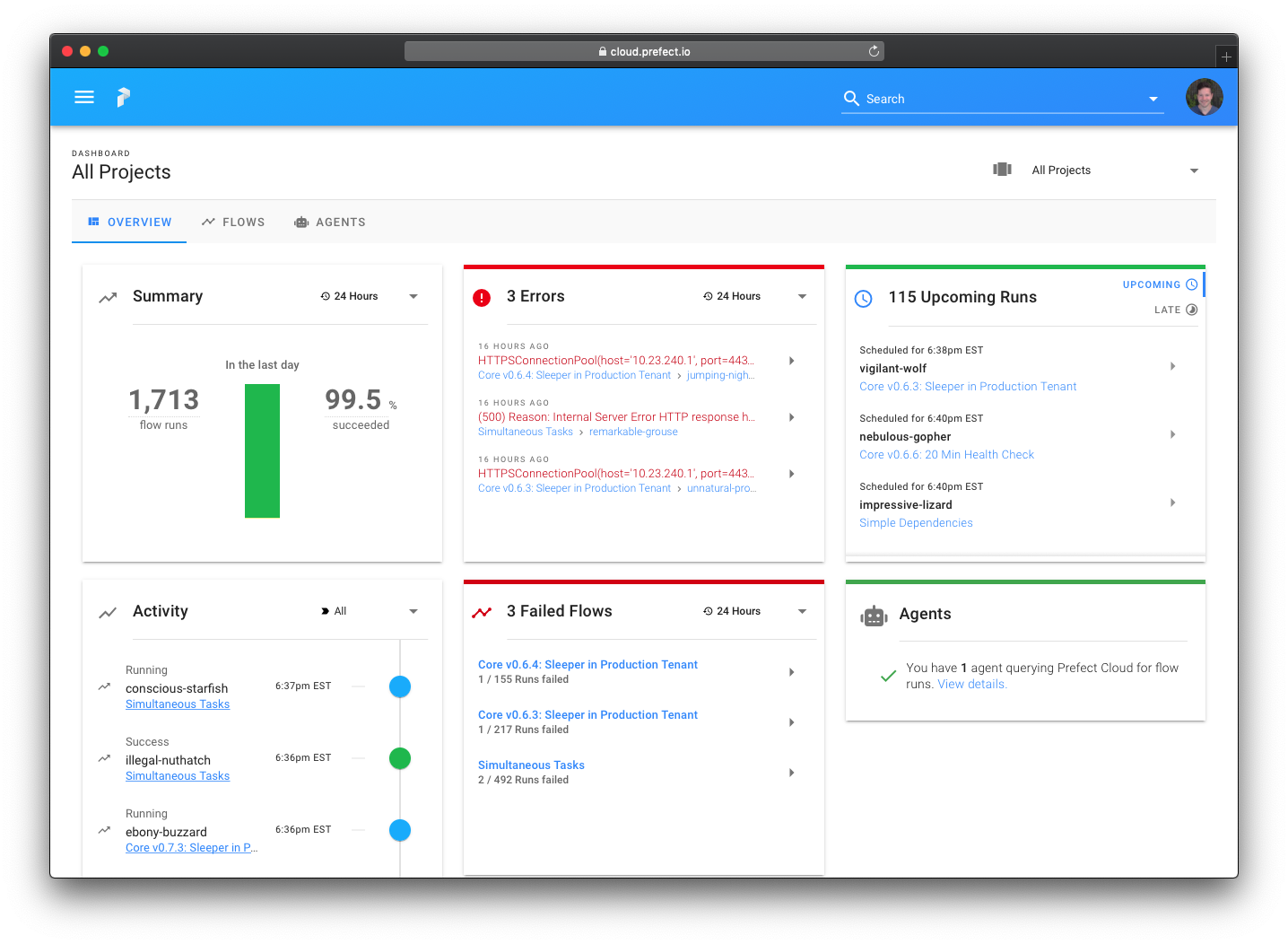
In our docker container we use Prefect for the UI to dispaly the Workflows
For example start the docker container
Before you start check if you have created a conf directory. In the directory you should have following files:
Mapping_Kundenstamm.xlsx
credentials.yml
IONAPI Key File
module_dependencies.csv
modules.csv
Start on Mac or Linux¶
docker run -v $PWD/conf:/ion-workflow/conf fellowconsulting/inforion flow -b /ion-workflow/conf -c credentials.yml -m modules.csv -d module_dependencies.csv
Start on Windows¶
docker run -v %cd%/conf:/ion-workflow/conf fellowconsulting/inforion flow -b /ion-workflow/conf -c credentials.yml -m modules.csv -d module_dependencies.csv
Uprade to Latest Build¶
docker pull fellowconsulting/inforion:latest